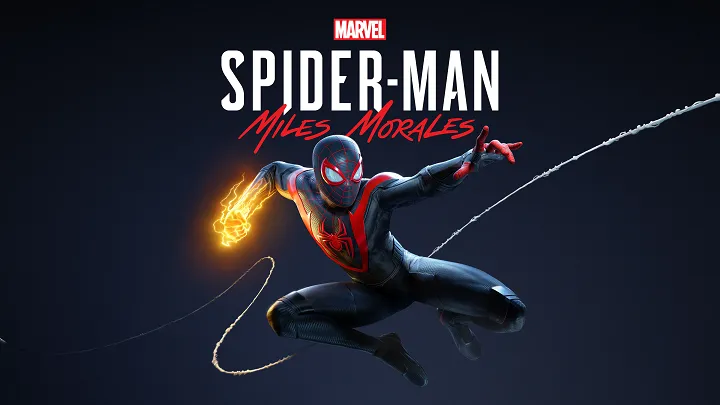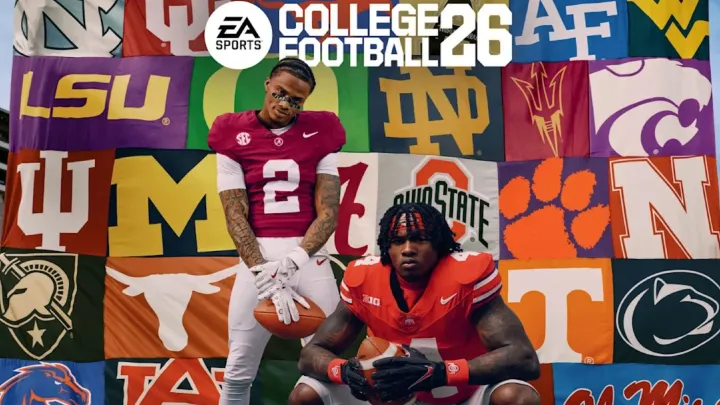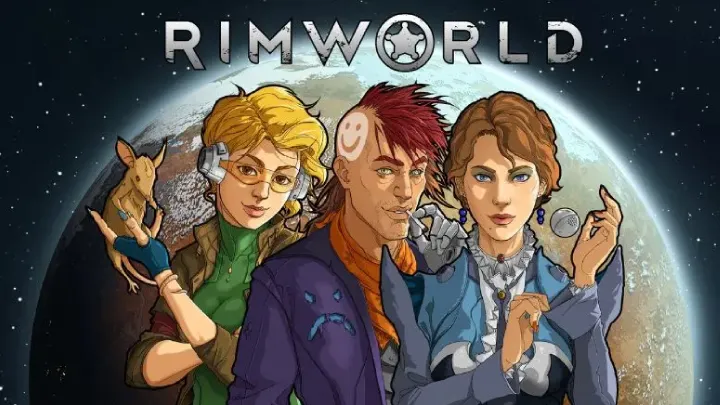The journey to conquering the rhythm-based, geometric challenges of Geometry Dash begins not with your first jump, but with a strategic and meticulous download. While acquiring this iconic platformer may seem straightforward, a professional approach to installation, platform selection, and optimization is crucial for a seamless, lag-free experience. This expert guide will walk you through every step, from choosing the correct version to post-installation configurations, transforming a basic download into a tactical act that ensures your timing is perfect and your reaction speed is unmatched.

The Core Philosophy: Platform, Performance, and Purity
An expert Geometry Dash player understands that the digital environment in which they play is just as important as their in-game reflexes. The goal is not just to get the game on your device, but to ensure your platform is a perfectly tuned machine, free of technical distractions that could compromise your ability to react to a sudden obstacle or a rapid change in tempo.
The first principle is to select the correct platform. Geometry Dash is available on a variety of devices, including PCs, mobile phones, and tablets. Each platform has its own unique installation process and requirements. A professional approach means choosing the platform that best suits your needs and understanding its specific download procedure. For a precise and competitive experience, many players prefer the PC version with a mouse or keyboard. For casual play and practice, the mobile version is an excellent choice.
Secondly, you must prioritize system performance. While Geometry Dash is not a graphically demanding game, a clean and optimized system will prevent lag and frame rate drops, which can be disastrous in a rhythm-based game where a single dropped frame can mean instant failure. This involves ensuring you have adequate storage space and that your device’s operating system is up-to-date.
Finally, you must maintain digital purity. Only download the game from official, verified sources. This simple step protects you from malicious software, ensuring the integrity of your device and your personal information. An expert player never compromises on security.
Step-by-Step Installation: A Strategic Approach
The download process for each platform is a series of simple steps, but a strategic mindset can make a world of difference.
Part 1: How to Download Geometry Dash on PC
The PC version of Geometry Dash offers a premium experience with precise controls and high frame rates, ideal for tackling the most challenging user-created levels.
- Step 1: The Official Store: The game is sold on a single major PC platform: Steam. You must have the Steam client installed on your computer.
- Step 2: Search and Purchase: Open the Steam client and use the search bar to find "Geometry Dash." The game is a one-time purchase. Add it to your cart and complete the transaction.
- Step 3: Installation and First Launch: After the purchase, the game will appear in your library. Click "Install" to begin the download. Steam handles the entire installation process, ensuring all necessary files are in the correct place. Once complete, click "Play" to launch the game. A professional player knows to check the game’s settings immediately to ensure the frame rate is uncapped or set to a value that matches their monitor's refresh rate for the smoothest possible experience.
Part 2: How to Download Geometry Dash on Mobile
The mobile version of Geometry Dash is an excellent way to play on the go, and the free version, Geometry Dash Lite, allows for practice before committing to the full game.
- Step 1: The Official Stores: For mobile, you must use the Google Play Store for Android or the Apple App Store for iOS. These are the only trusted platforms for a safe download.
- Step 2: Search and Download: Open the app store on your device. In the search bar, type "Geometry Dash." Make sure to select the official game published by RobTop Games. You can choose to download the free "Lite" version or purchase the full game. Tap the "Install" or "Get" button to begin the download. It is highly recommended to do this over a stable Wi-Fi connection to prevent data usage fees and potential download corruption.
- Step 3: Initial Launch: Upon the first launch, the game may download additional resources. Once these are complete, you can begin playing. The expert player knows that the mobile version is a fantastic tool for practicing levels on the go, but for serious attempts on difficult levels, the precision of a PC setup is often preferred.
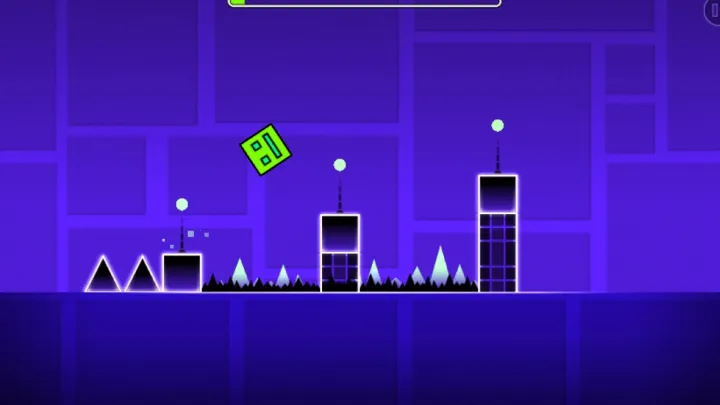
Post-Installation Optimization: Maximizing Performance
The game is on your device, but the job is not done. The expert player knows that a few post-installation steps can dramatically improve their gameplay experience.
Graphics and Performance Settings: Even a simple game like Geometry Dash benefits from proper optimization. The expert player goes into the settings and disables unnecessary visual effects to reduce lag. They ensure the frame rate is set as high as possible. A consistent frame rate prevents the game from feeling sluggish or unresponsive.
In-Game Control and Accessibility: While the core control is a single tap or click, an expert player knows how to adjust their timing and input method. On PC, some players use a mouse, while others use the spacebar or an arrow key. The best players experiment with different input methods to find what feels most responsive for them. On mobile, they adjust their grip and finger placement to ensure a quick and precise tap.
The Mental Game: A Champion's Mindset
Beyond the technical aspects, a champion's mindset begins at this very first step. It is about being patient and meticulous. It is about understanding that success in Geometry Dash is not an accident but the result of careful planning and attention to detail.
The expert player is never in a hurry. They take the time to ensure their device is ready, their connection is stable, and their settings are optimized. They know that a few extra minutes spent on preparation can save them from a frustrating failure due to a technical glitch. They approach the installation with the same strategic focus they apply to their in-game actions, whether it's a perfectly timed leap or a series of rapid-fire clicks.
In conclusion, the journey into the rhythmic and challenging world of Geometry Dash begins with the download. It is a moment for strategic preparation, technical optimization, and a commitment to excellence. By following a professional approach, you can ensure that your platform is a perfectly tuned machine, ready to take on the most difficult of levels and claim your place as a true master of timing and precision.